Once you have the zones set up you can create groups for each zone. (each zone contains less than 16 groups).
1. Create Group
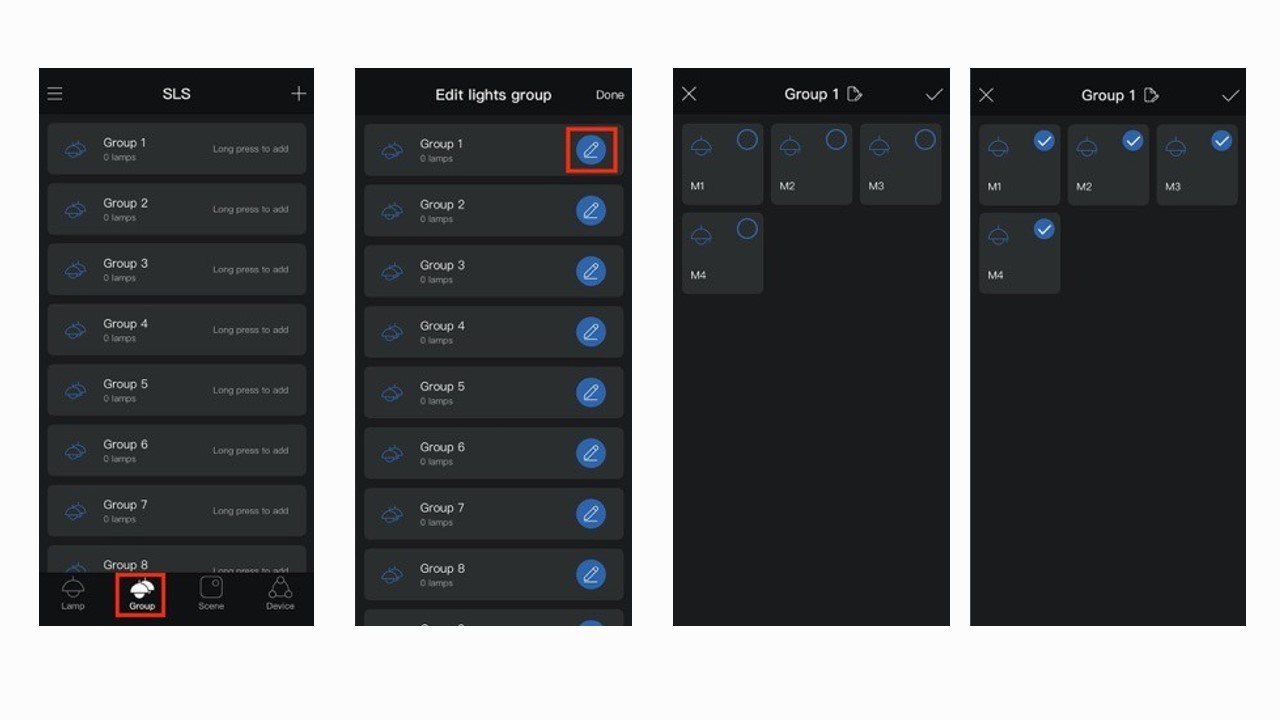
1. Click ”Group" at the bottom of the screen
2. Select and long press a group
3. Click the "Pencil" icon to enter group editing page
4. Click a light’s icon to select or de-select the light. Click the “✅ ” button on the top right corner after select all appropriate members to save the group.
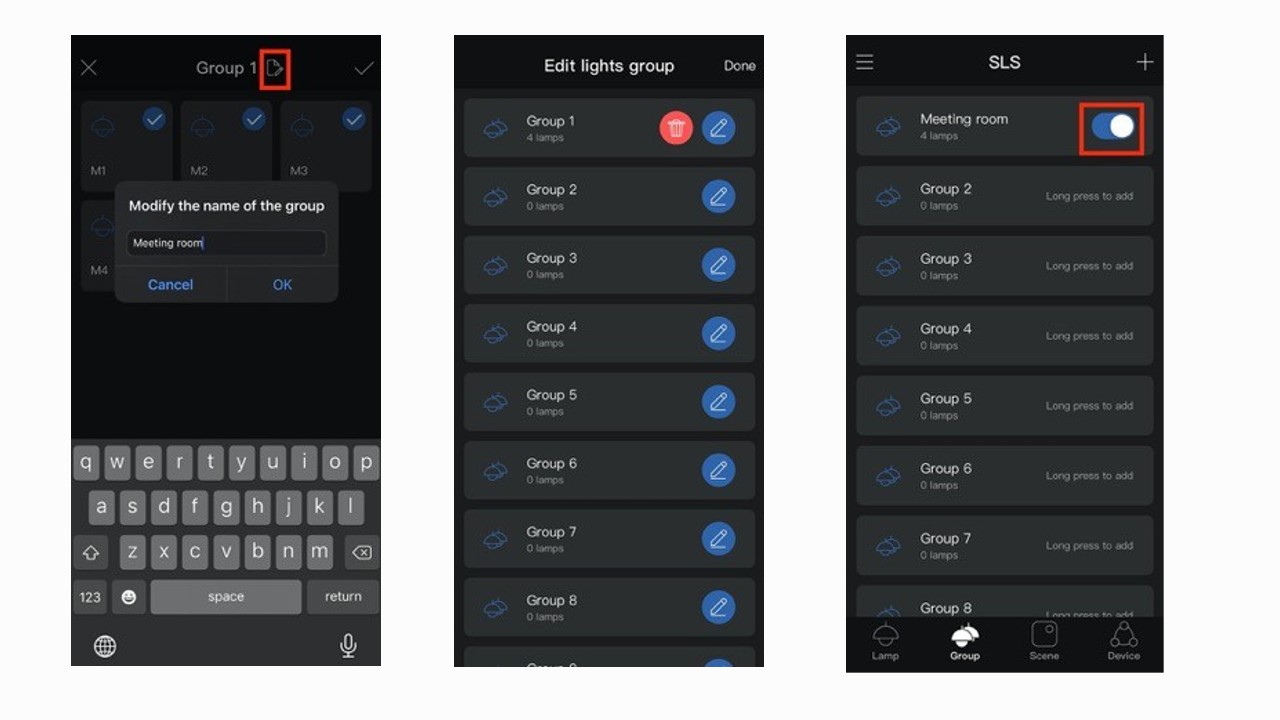
5. Click the edit icon to input group name
6. After the addition is completed, it will automatically return to the main interface. Click the "red" icon to delete the light group just set. Click the ”pencil" icon to continue adding fixtures to the light group
7. Click "Done" to set light group
8. Click the button on the right side of the light group to quickly turn off or turn on all the lights in the light group
2. Group Linkage
Setup the sensors of a group of devices, when one device is triggered, it can link other untriggered devices to make the same response.
3. Two Ways of Group Linkage
1. Unified brightness: brightness remains consistent across all devices
2 Customized brightness: the triggered device is the "first stage" brightness, the linked device is the "group linkage brightness", and the brightness of the triggered and linked devices is inconsistent.
4. Group Linkage and Group Linkage Brightness
Group linkage and group linkage brightness are two different functions.
Group linkage is to keep all devices in the group in the same working mode: consistent brightness, the same first and second stages, and then turn off the lights.
Group linkage brightness means that untriggered devices work according to the set brightness: the brightness is inconsistent, the triggered device has the first stage, and then enters the second stage. The untriggered device will work according to the set brightness and will not enter the second stage, but the working duration is based on the triggered device. Therefore, if group linkage brightness is selected for group linkage, the second stage cannot be entered. Do not select group linkage brightness when need to select the second stage of group linkage.
When a group is set up for group linkage, if the light is manually dimmed or switched, the light switches may be inconsistent because the sensors may be in different stages. Do not adjust manually if group linkage is set. It does need to be manually adjusted if the status of the lamps is inconsistent, adjust the brightness to restore the consistent state of the lamps.
